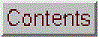


Appendix: Case Studies and
Simulations.
[A. Can smoothed
noise may be mistaken for an actual signal?]
[B. Is this a
Signal or just Noise?]
[C. Buried
treasure]
[D. The Battle
Rounds: a comparison of methods]
[E. Ensemble
averaging patterns in a continuous signal]
[F. Harmonic
Analysis of the Doppler Effect]
[G. Measuring
spikes]
[H. Fourier
deconvolution vs curve fitting]
[I.
Digitization noise]
[J. Very low
signal-to-noise ratios]
[K. Signal
processing and the search for extraterrestrial intelligence]
[L. Why
measure peak area rather than peak height?]
[M. Peak fitting
in Excel and OpenOffice Calc]
[N. Using macros to extend the
capability of spreadsheets]
[O. Random
walks and baseline correction]
[P. Modulation
and synchronous detection]
[Q. Measuring
a buried peak]
[R. Signal and
Noise in the Stock Market] 
[S. Measuring
the Signal-to-Noise Ratio of Complex Signals]
[T. Dealing
with wide ranging signals]
[U.
Measurement Calibration]
[V. Numerical
precision limits of computer hardware and software]
[W. Low-cost
computer hardware: The Raspberry Pi] 
[X. Batch processing]
[Y:
Real-time signal processing]
[Z: Dealing
with variable data arrays in spreadsheets]
[AA: Computer
simulation of signals and instruments]
[AB: Who uses
this web site and associated software?]
[AC. The Law of Large Numbers]
[AD. Time-resolved Classical least
Squares]
[AE. The Mystery Peak]
[AF.
Developing Matlab Live Scripts and Apps]
[AG. Using
real-signal modeling to determine
measurement accuracy]

This page is part of "A Pragmatic
Introduction to Signal Processing", created and
maintained by Prof. Tom O'Haver , Department of
Chemistry and Biochemistry, The University of Maryland at College
Park. Comments, suggestions and questions should be directed to
Prof. O'Haver at toh@umd.edu. Updated July, 2022.
