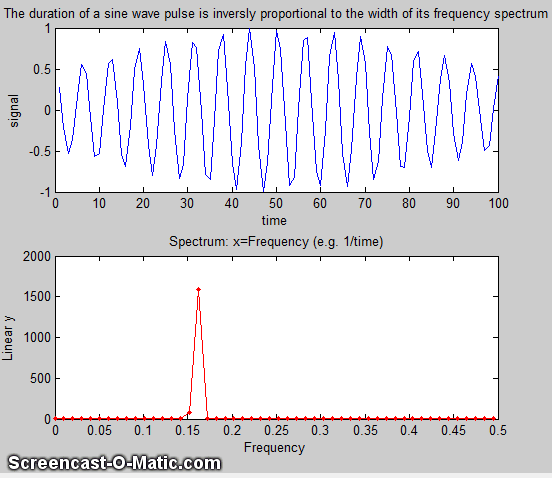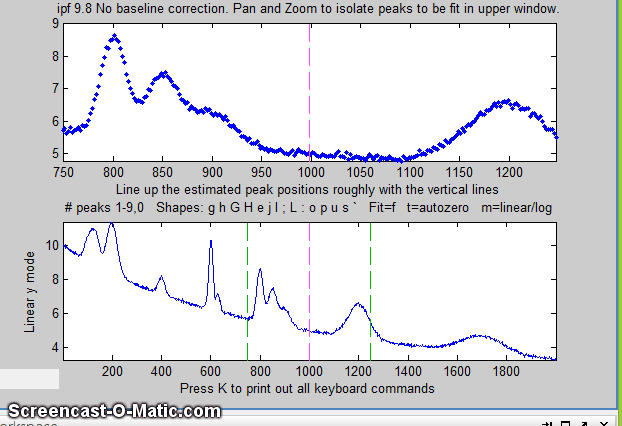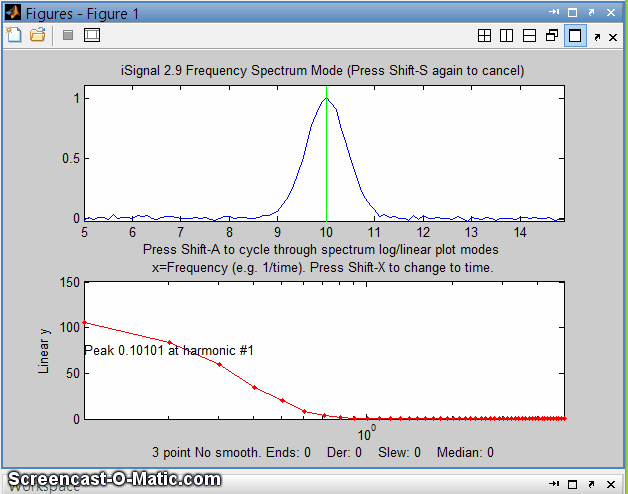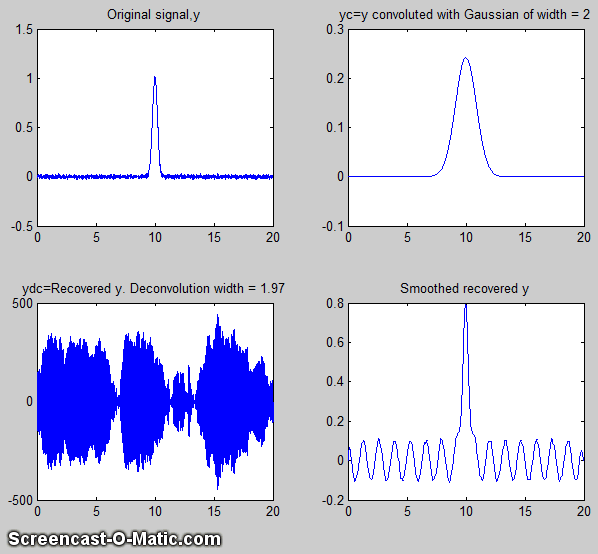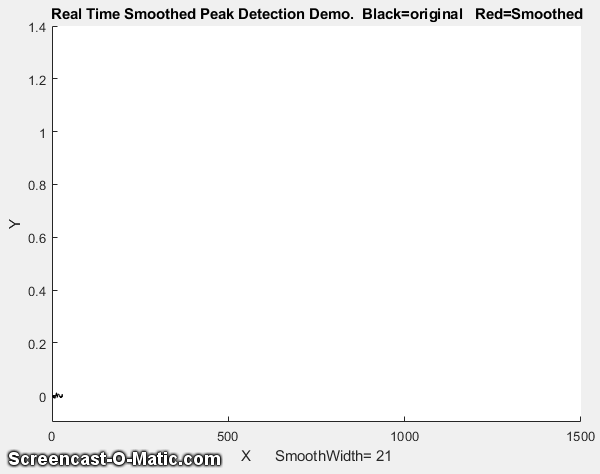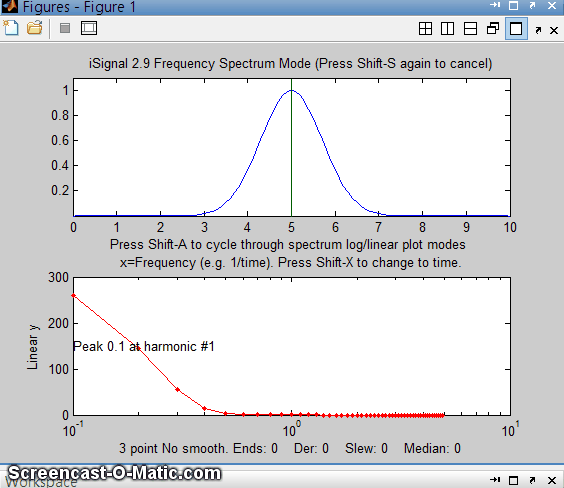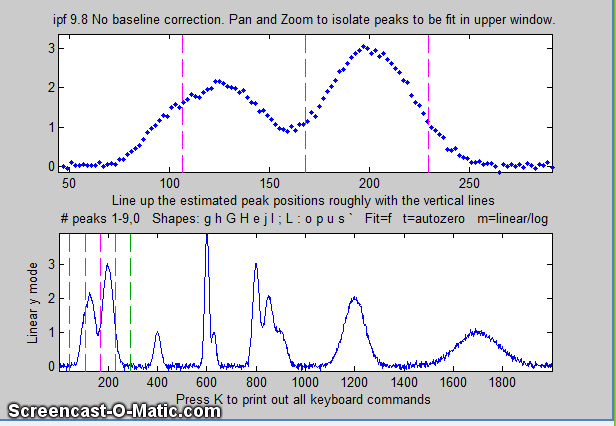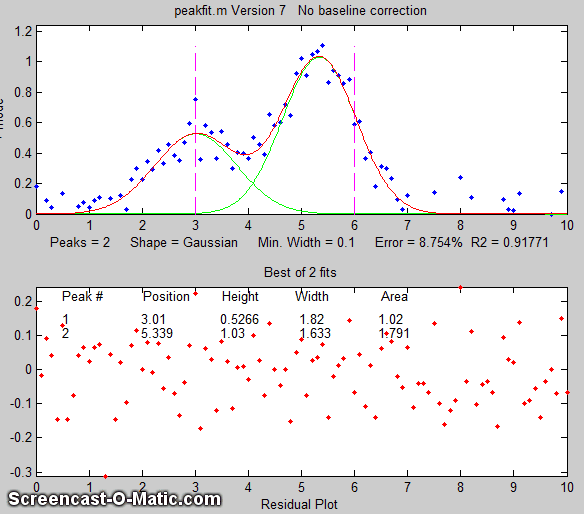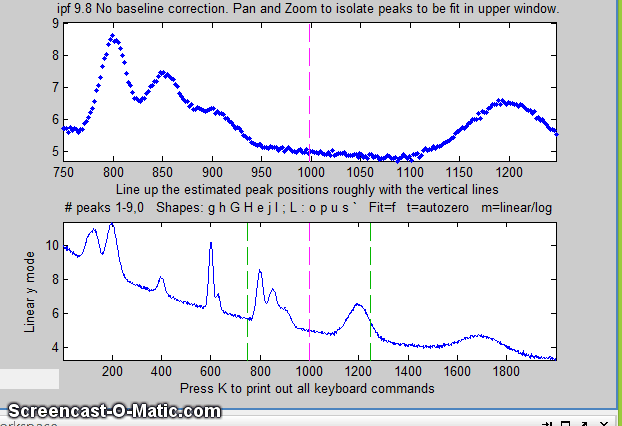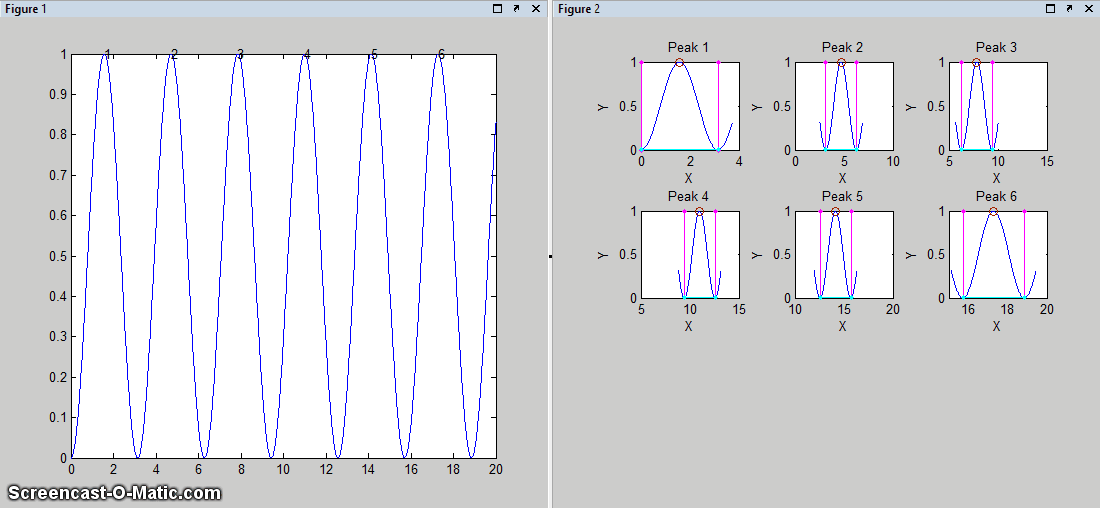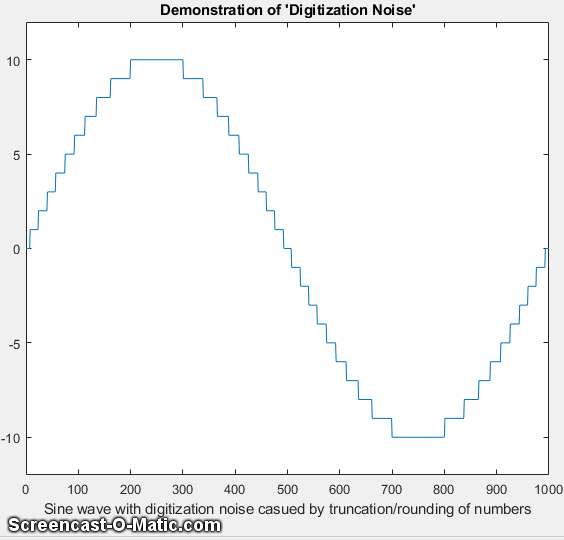The Animated Zoo
Symmetrization
of an exponentially-broadened Gaussian by
weighted addition of the first derivative.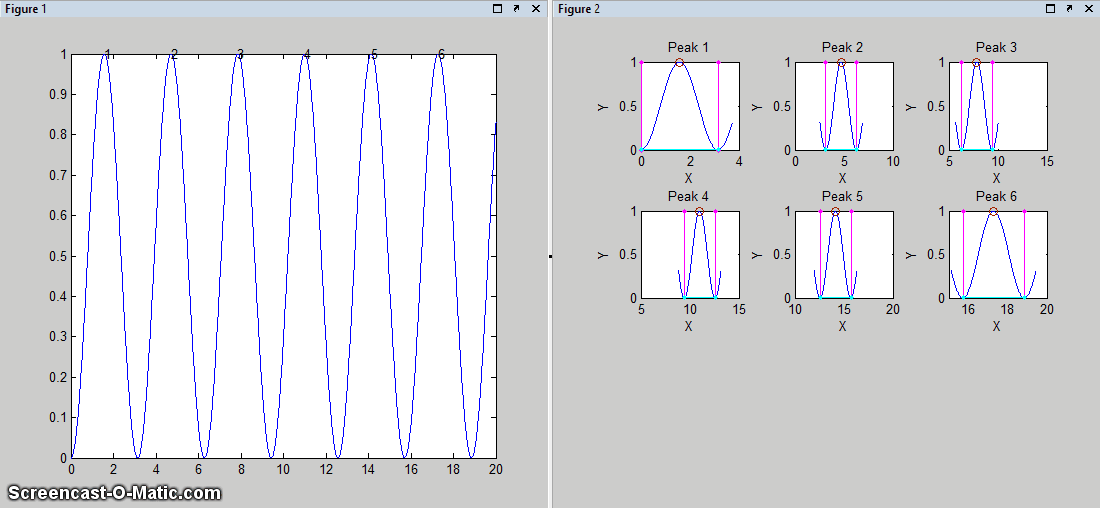
|
|
Measuring peak height and area by
different methods in a variety of signal types, using measurepeaks.m. The
individual peaks are displayed separately in the right-hand
panel, with the peaks, valleys, and tangent lines shown in
different colors.

Spreadsheet for quadratic least squares fit
to a calibration
curve, as data are typed in point by point

Background information on these and other signal
processing methods is available in:
Verbatim
Unsolicited Comments from Users
" Your program
iPeak is
like falling out of a tree and landing in a soft couch
complete with a book and a good reading light!"
"Your peakfit script
is simply phenomenal!"
"Fantastic Matlab
code"
"Very beautiful script!"
"...awesome functions!"
"... perfect documentation."
"...after
days of trying and failing...I stumbled upon your site and was able to solve my problem in half an hour."
"...
surely the way into heaven is
to post excellent software online for others to use to do
science."
"This
makes me so incredibly
happy!"
"your
matlab scripts are really
beautiful...."
"...a fantastic tool...extremely
efficient."
"...exactly the tool I was searching for after
struggling with my data for days."
"I
used the peakfit.m program to analyze some Raman data and found
it to be incredibly
useful."
"... great software
package."
"...[ipf.m]
is a really useful bit
of code"
"...your wonderful [peak
fitter] program. I use it on a regular basis...."
"peakfit is amazing!'
"I have been using iPeak ...
(awesome program!!)."
"Interactive Peak Fitter [ipf.m]...worked
very well. In a word, it's perfect!"
"... your functions are all incredibly helpful...."
"...iSignal 3...is
a great tool!!"
"Your code is quite amazing."
"...love your
iPeak program!"
"I've just download your very nice PeakFitter.
It's WONDERFUL!"
"You have great detailed instructions!"
"your excel sheet for spectral
deconvolution ... worked
beautifully."
"...how awesome your
peakfitter is!"
"...you can't imagine how MUCH we'll use this."
"...thank you for taking the time
to create these incredible tools."
"I
am really impressed with
the extensive package you have put together – I am finding it very helpful.
"...your scripts findpeaks.m and ipeaks.m ...
[are] super useful"
"...great documentation...outstanding functions."
" ...the scripts that you
developed which are a very
useful help for a lot of people in
science research."
"I got some really good results using Ipeak.
"This program [Peak
Fitter] is perfect."
"I find these routines and the
information on your website immensely valuable."
"I recently found your website and
I'm really impressed,
great work! "
" Your spreadsheets got me rolling
quickly!"
"...your tools...are very well made."
"I have been using your "findpeaks"
routine (matlab version) and it is working superbly."
"Your peak picking algorithm is very helpful to
me."
"As far as I am concerned your
code is perfect..."
"Your peakfit function
is very powerful.
I had test many data with success."
"I'm impressed at the convenience of
your Peak Fitter and Interactive Peak Fitter programs."
"I found your Peak
Fitter program to be incredibly
useful for some work I am
doing...."
"I found your Matlab functions for peak
detection very
useful for my research. Thanks for
making this resource available, it's been of great help to
me".
"Best fitter available for Matlab,
thanks for this wonderful work."
"...hank
you for the great work you
done with the peak
finding methods for Matlab. It is really great."
"I've
been using ipeak over
the past few weeks and this is a wonderful tool."
"These are very good
script(s)....The scripts are very useful to help
to solve my problem...."
"[It's] exactly what I needed....The result looks really great!"
"...your interactive
peak fitter Matlab tool...it's a wonderfully powerful and easy to use program.
I have been recommending it to everyone who asks for peak
fitting programs".
"Great
code....Wonderfully documented!
"I am using
your peakfitter in
Matlab and love it....worked like a charm"
"I've been
having great success with ipf and peakfit..."
"...it really
is a fine manual -
your pdf
document on curve fitting."
"Your Interactive
Peak Fitter ... is very helpful."
"Your peak finding and fitting scripts ... turned out handy in analyzing
my research data."
"I found your peakfit.m program
and it is great -
thank you very much for sharing it!"
"...the codes for finding peaks and mathematical fits to
noisy data...were very
helpful for my experimental work."
"I appreciate all the work that must have gone into the PeakFit matlab
coding. I've been using it ... and it is becoming extremely useful."
",,,your Matlab function findpeaks()...is
quite literally EXACTLY what I was looking for and far better than I could have hoped."
"...MATLAB code for scientists! It's such a great resource to
have.... I really appreciate your efforts."
"Thank you for making available your absolutely superb Peakfinder software.
It is a snap to use...."
"Wonderful program."
"This
program is fantastic."
"... incredibly
useful Interactive
Fourier Filter...."
"... thanks for all the spectroscopy MatLab scripts that you
have written and meticulously
documented. Finding them has saved me more than a
few hours."
"... excellent piece of software...really
useful and instructive".
"... such a wonderful tool for
derivative spectroscopy, it has been much help for me!
"...Interactive
Fourier Filter is a great tool ... and
best of all, you can view the effect of filtering parameters on
your time-series as you change them! " (reference)
" I have been using iSignal for
the past day to analyze my data, and it works GREAT!.... I am able to extract lots of
information from my spectra now."
" ...your peak finding utilities ... are very well done and easy to use."
"...such a great analysis
program....Thank you...for designing such a wonderful program."
"...the tutorials on your website have been of tremendous help to
me."
"My data is quite noisy and yet your program is able to fit it
with a very low error."
"Your web site has helped
me a lot to solve one problem, I will
send to you the paper after publishing, so you will see how much
important it was for me."
"Your [iSignal]
function is very good to
explore the smoothing and differentiation filters, I'll recommend it to
my new colleagues".
"Thank you for your valuable website
& code."
"...it is going to help
my research tremendously."
"...your homepage about peak
finding and measurement is amazing!"
"This is great.
Thank you!"
"...thanks
for the great tool!
Saved me a lot of work."
"...iPeak ...
is very useful."
"...your
scripts are wonderful."
"...really nice tutorial
and Matlab functions that are extremely useful in many fields
of research."
"I used
your peakfit MATLAB
file in a paper. I found it VERY useful ."
"I have
been impressed by
your MATLAB codes."
"Wow! ...
this is exactly what I
needed."
"You
programs work very
well and are very helpful to me.
"
"...very
convenient and well-written..."
"...your interactive
peak fitter code for Matlab...has been very useful!"




Copyright (c) 2021 Thomas C. O'Haver
Permission is hereby granted, free of charge, to any person
obtaining a copy of this software and associated documentation
files (the "Software"), to deal in the Software without
restriction, including without limitation the rights to use,
copy, modify, merge, publish, distribute, sub-license, and/or
sell copies of the Software, and to permit persons to whom the
Software is furnished to do so, subject to the following
conditions:
The above copyright notice and this permission notice shall be
included in all copies or substantial portions of the Software.
THE SOFTWARE IS PROVIDED "AS IS", WITHOUT WARRANTY OF ANY KIND,
EXPRESS OR IMPLIED, INCLUDING BUT NOT LIMITED TO THE WARRANTIES OF
MERCHANTABILITY, FITNESS FOR A PARTICULAR PURPOSE AND
NONINFRINGEMENT. IN NO EVENT SHALL THE AUTHORS OR COPYRIGHT
HOLDERS BE LIABLE FOR ANY CLAIM, DAMAGES OR OTHER LIABILITY,
WHETHER IN AN ACTION OF CONTRACT, TORT OR OTHERWISE, ARISING FROM,
OUT OF OR IN CONNECTION WITH THE SOFTWARE OR THE USE OR OTHER
DEALINGS IN THE SOFTWARE.

 First edition created in 2006. Last updated
October, 2021. Created with SeaMonkey.
This page is part of "A Pragmatic
Introduction to Signal Processing", a retirement
project and international community
service, created and maintained by Prof. Tom O'Haver ,
Department of Chemistry and Biochemistry, The University of Maryland
at College Park. Comments, suggestions and questions should be
directed to Prof. O'Haver at toh@umd.edu.
First edition created in 2006. Last updated
October, 2021. Created with SeaMonkey.
This page is part of "A Pragmatic
Introduction to Signal Processing", a retirement
project and international community
service, created and maintained by Prof. Tom O'Haver ,
Department of Chemistry and Biochemistry, The University of Maryland
at College Park. Comments, suggestions and questions should be
directed to Prof. O'Haver at toh@umd.edu.
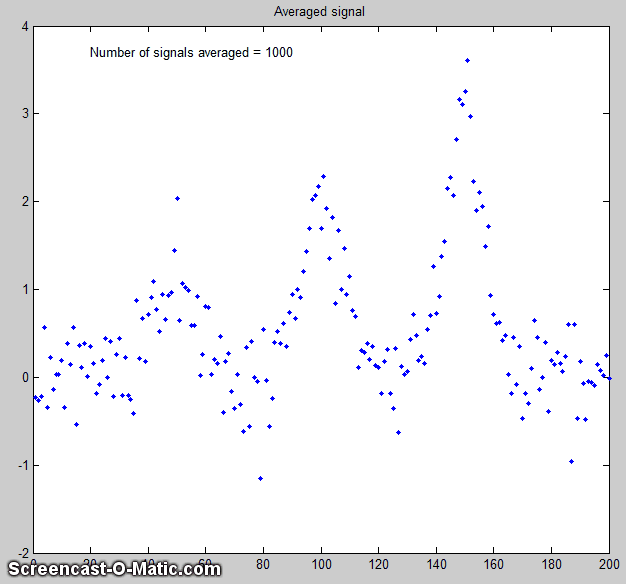
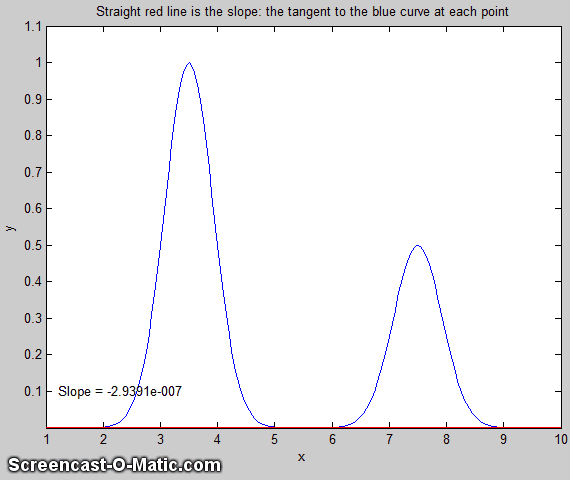


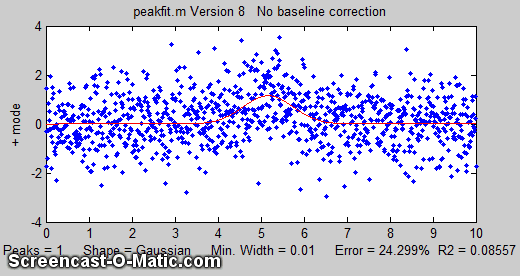

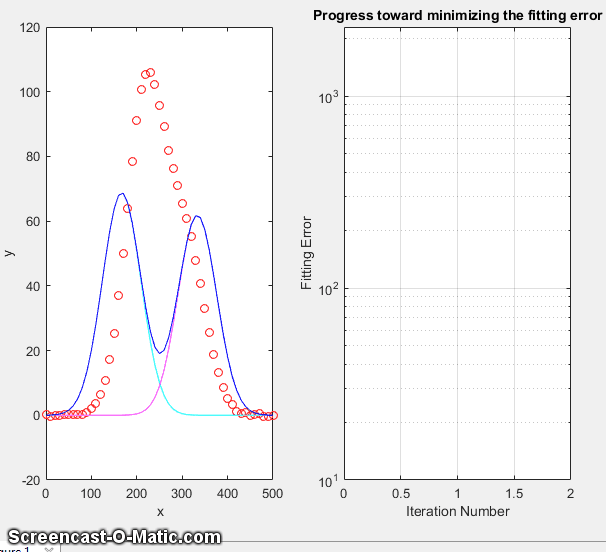

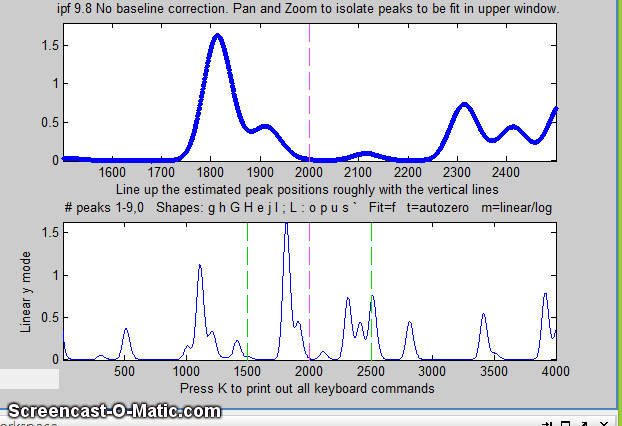 Selecting and fitting an
exponentially-broadened Gaussian using the keypress operated interactive peak
fitter, ipf.m
Selecting and fitting an
exponentially-broadened Gaussian using the keypress operated interactive peak
fitter, ipf.m