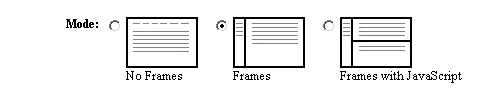Quick Start to Webmail
What is Webmail?
Webmail is a web-based messaging tool that allows you to access and manage e-mail across the Internet. You can use Webmail with most Web browsers. You will use your University Directory ID and Directory Password to log in to view, compose, respond to, and manage e-mail in your Mail@umd account.
This tutorial looks at the Webmail tools and strategies you can use for reading, writing, managing and streamlining communication via electronic mail. The links to the left will take you to four self-paced training modules that can be printed, or viewed while accessing Webmail in the second, separate browser window.
Modifying the Webmail Environment
It is possible to view the Webmail environment in three different modes. The default mode, Frames, displays the Links menu on the left side of the screen and the Content window on the right. The No Frames option greatly changes the appearance of Webmail; it is useful with older browsers that do not support frames. Notably, the Links menu displays at top. The Frames with JavaScript option displays messages in two panes, with the message list in the top pane and the message content in the bottom frame, and the Links menu on the left side of the screen. You can select a mode by clicking on the Preferences link in the Links menu.
|
Links Menu 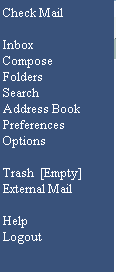 |
For the purposes of this Quick Start tutorial, we will be referencing Webmail functions and tools as they appear in the Frames mode.
Ending a Webmail Session
When you have completed an e-mail session it is important that you remember to click the Logout link in the Links menu. Be aware that closing the browser window (clicking the Close icon ![]() in the upper right corner) does not close the connection to the mail server and log you out. It is important to close the connection to your account when you are finished by logging out to prevent unnecessary process loads and possible security risks. Once the session is terminated, you are returned to the Webmail login page.
in the upper right corner) does not close the connection to the mail server and log you out. It is important to close the connection to your account when you are finished by logging out to prevent unnecessary process loads and possible security risks. Once the session is terminated, you are returned to the Webmail login page.