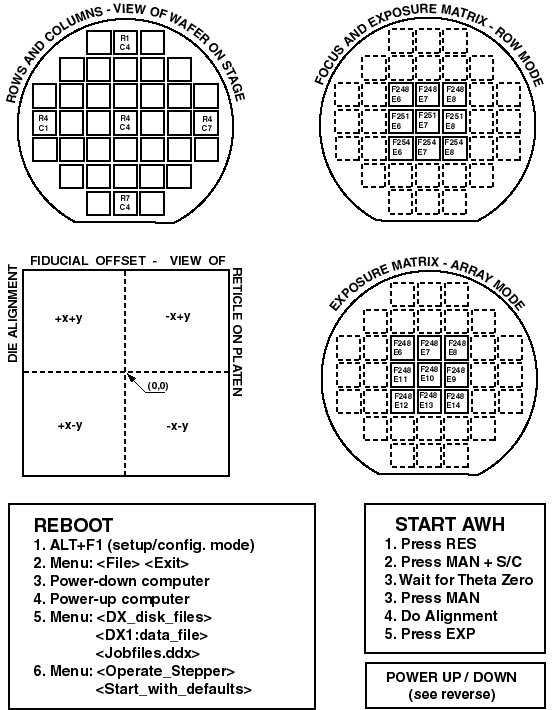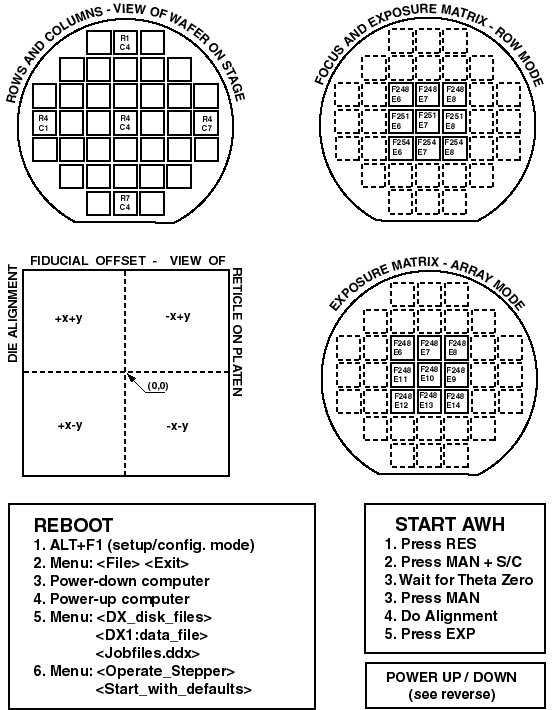
ROW MODE
Exposure and focus can be incremented over the matrix. The following
table exhibits row mode for starting exposure of 6.0 incremented by 0.5
and starting focus of 248 incremented by 1.0.
ROWS COLUMNS 1 2 3 4 5 6 7 8 - - - - - - - - 1 - 6 6.5 7 7.5 8 8.5 9 9.5 <---focus 248 2 - 6 6.5 7 7.5 8 8.5 9 9.5 <---focus 249 3 - 6 6.5 7 7.5 8 8.5 9 9.5 <---focus 250 4 - 6 6.5 7 7.5 8 8.5 9 9.5 <---focus 251 5 - 6 6.5 7 7.5 8 8.5 9 9.5 <---focus 252 6 - 6 6.5 7 7.5 8 8.5 9 9.5 <---focus 253 7 - 6 6.5 7 7.5 8 8.5 9 9.5 <---focus 254 8 - 6 6.5 7 7.5 8 8.5 9 9.5 <---focus 255ARRAY MODE
ROWS COLUMNS 1 2 3 4 5 6 7 8 - - - - - - - - 1 - 4.0 4.1 4.2 4.3 4.4 4.5 4.6 4.7 <---focus 248 2 - 5.5 5.4 5.3 5.2 5.1 5.0 4.9 4.8 <---focus 248 3 - 5.6 5.7 5.8 5.9 6.0 6.1 6.2 6.3 <---focus 248 4 - 7.1 7.0 6.9 6.8 6.7 6.6 6.5 6.4 <---focus 248 5 - 7.2 7.3 7.4 7.5 7.6 7.7 7.8 7.9 <---focus 248 6 - 8.7 8.6 8.5 8.4 8.3 8.2 8.1 8.0 <---focus 248 7 - 8.8 8.9 9.0 9.1 9.2 9.3 9.4 9.5 <---focus 248 8 - 10.3 10.2 10.1 10.0 9.9 9.8 9.7 9.6 <---focus 248The job file must be matched to the reticle used for the matrix. The job parameters should be:
:EXPO filename 1st part filename 2nd part
« *************************************
YOUR JOB COMMENT IS DISPLAYED HERE
*************************************
STARTING ROW: 1st array row «
ENDING ROW: last array row «
STARTING COLUMN: 1st array column «
ENDING COLUMN: last array column «
OVER ARRAY OR ROW: A or R «
STARTING EXPOSURE (SEC): initial exposure time «
INCREMENTAL EXPOSURE (SEC): exposure time increments
«
STARTING FOCUS: initial focus setting «
INCREMENTAL FOCUS: focus setting increments «
START AWH
This is the prompt to begin alignment with the button box controls as detailed in the wafer alignment section of the Mann Stepper Alignment Page. Joystick alignment is omitted because this is a full-size wafer on a first-level pass, with standard alignment dice specified in the source job file.
After the expo pass is complete, there will be prompts to input the row and column of the best exposed die. As this data is unknown until after microscopic inspection of the exposure matrix, just enter any random row and column data to exit the expo pass routine.