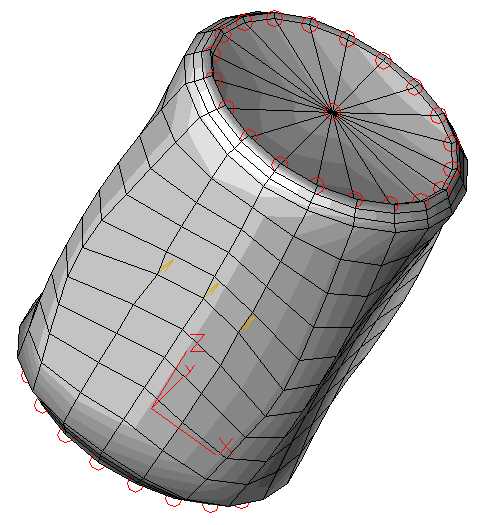
ALGOR
Crushing can case study
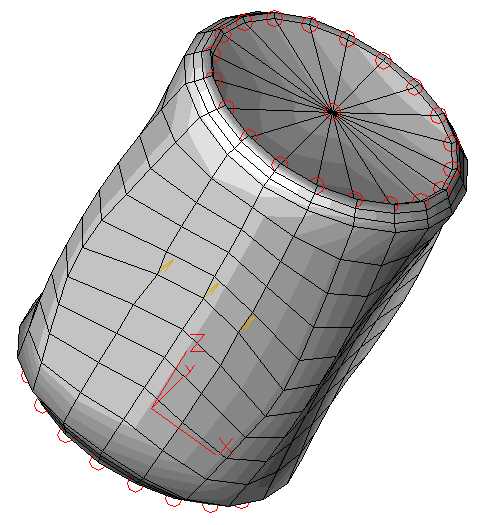
Dr. Zhang
Team 2
Bryan Hays
ENME 414
Crushing can case study
Aluminum soda cans are ubiquitous in society. There is a lot of engineering that goes into these cans. They are required to contain a beverage under pressure, while at the same time, it must be easily opened and easily compacted for recycling. We have all crushed and empty can with our hands. Have you ever wondered what happens in the Aluminum? Using ALGOR, we can see what kind of stresses and strains are present in the material of the can when a crushing force is applied to the sides and top of a model can. ALGOR is also capable of showing us the final deformed shape of the can.
In this case study, we will use ALGOR’s Superdraw modeler to create the can model, then, once ALGOR runs its analysis, we can view the results using ALGOR’s Superview tool.
Using the Superdraw III Interface.
The can model is created by revolving an outline of the can about the z-axis. We then assign to this shell we create a thickness and the physical properties of aluminum.
… And voila, there is your can!
Now we can put boundary conditions on the model.
Do the same thing for the topmost set of nodes but re-check Rx, Ry, and Rz and uncheck Tx, Ty, and Tz
The boundary conditions will show up on the model. Now you can add some forces.
There are your forces. Now we move on to specifying material properties.
This will bring you to a no-mouse area, use the arrow keys to navigate
Now it is time for some analysis.
Using Superview to check the Analysis
Follow these directions from the ALGOR tutorial that help to show you some of the different stresses and strains calculated by ALGOR
"Stress-di: Hidden l" <Esc> gives a different view
"Light: material" another way to look at things
<F9>"Stress-di:Eq+other" look at equivalent stresses
<F9>"Files:Sav param" save the results you are checking on
"Displaced: Calc scal: Displ on" how it looks after the forces are applied
Stress-di:Post: strAin di: maX prin" max principal strain
"von Mises" von Misses stress
<F9>"strEss di: Precision" precision contour
This is neat and useful stuff.
With some knowledge and some clicking you can easily model other parts.
A little about ALGOR.
ALGOR is not the most intuitive software to learn. It takes quite a bit
of practice before one begins to understand how to make things work. Once
you do get the hang of ALGOR, you will notice some of its strengths and
weaknesses. The modeler in ALGOR is very weak in comparison to pro/engineer
and other modeling packages. A nice way to deal with more complex models
is to create them in Pro/Engineer and import them into ALGOR as an IGES
file. The meshing of the 3-d model can be done in Pro/FEM or ALGOR.
For simple models like the one we created here, the ALGOR modeler is sufficient.
One of its strong points is the ability to assign different parts, forces,
and conditions as different groups, colors, and layers. It is important
to assign things different colors so that they can be easily removed should
you make a mistake. Deleting or choosing particular parts and conditions
is another area where ALGOR’s Superdraw III is lacking, so be sure to keep
everything neat. Meshing can be done using the Houdini program and results
visualization is done in Superview.