Instructor:
A. Yavuz Oruç E-mail:
yavuz@eng.umd.edu Office
Hours: Tuesday, 2:30-4:00 pm. Textbooks
(Not
Required):
Structured
Computer Organization, A. Tanenbaum Computer
Organization and Architecture, W.
Stallings Computer
Systems: Organization and Arch., J.
Carpinelli Lecture
Notes will be provided in pdf and/or html
formats Prerequisite:
ENEE 244 and completion of all lower-division
technical courses in the EE curriculum. Electrical
Engineering and Computer Engineering majors may not
substitute CMSC 311 for ENEE 350. Not open to
students who have completed ENEE 250. Lecture:
Discussion: Assignments
and Exams: 1.Overview
of Computer Systems 2.Languages,
Levels and Virtual
Machines 3.
Processor Specification and
Design Event
handling and processing 5.
Memory Systems 6.
System Performance 7.
Multiprocessor Architectures-subject to availabilty
of time -Price
(How much is it?) Less than $1,000
Between $1,000 and
$2,000 Between $2,000 and
$4,000 More than
$4,000 -Box
Maker (Whose
logo is it?) Apple -- Compaq --
Dell -- Gateway -- Hewlett-Packard -- IBM--Packard
Bell -- Sun Microsystems--Mail order/third
party--Mom/Pop Assembly
line--Self-Assembly -CPU
vendor
(Whose
Chip-set is it?) AMD -- Intel --
Motorola -- IBM -- MIPS -- Sparc -Software
(What
operating system?) Linux -- Unix --
Mac Os-- Mac Os X Windows 95, 98,
2000,NT,XP (What application
software does it run?) Word processing,
graphics --CAD/math, Database --Web
programming Performance
Considerations -How
fast does it execute programs? Clock Speed
(MHz,GHz), CPI Floating-Point
Unit Graphics
Accelerator Multiprocessing -Memory RAM (MBytes,
GBytes) Hard Disk
(GBytes) Compact Disk
(M/GBytes) Flash (Stick)
Memory (M/GBytes) Zip/Jaz Disk
(M/GBytes) Tape Memory
(GBytes) -Input/Output Monitor (Screen
size, pixel depth, resolution) Keyboard (Extended
character set) Printer (Color,
resolution,speed) Scanner (Scanning
pixel depth and resolution) Modem (Bit
rate) |
||||||||
|
Hardware (System) View A 2-part representation of a computer
Event processor issues commands (instructions) and responds to events Computation engine carries out computations and generates events Collectively, they form the central processor unit ( brain) of a computer 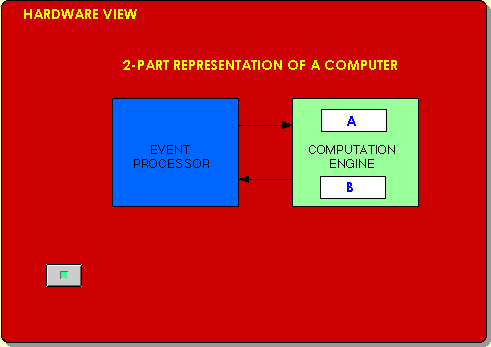 |
|
A set of instructions constitutes a "machine" program that is executed by a computer. 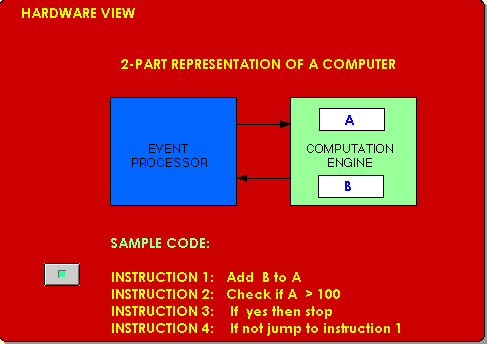 |
|
Registers in the computation engine hold the operands and results of a computation.  |
|
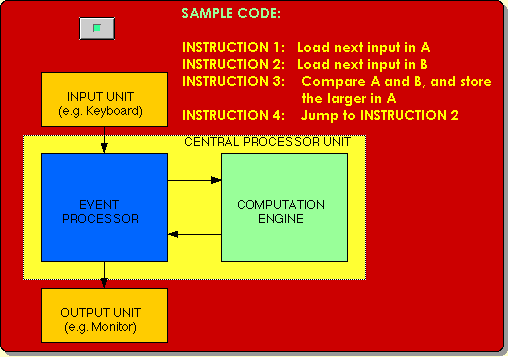 |
|
|
Storage space is limited inside the central processor unit to store programs and data. So, a separate (and large) memory is needed to supplement it. 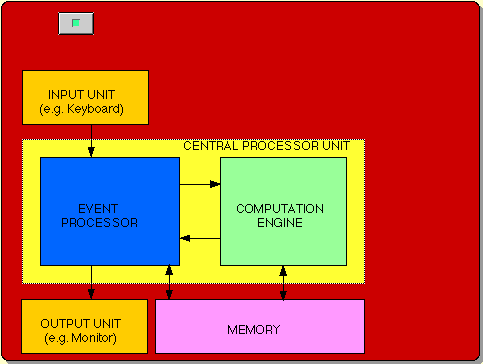 |
|
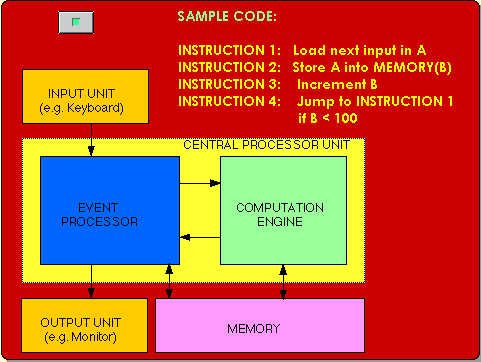 |
|